Overview
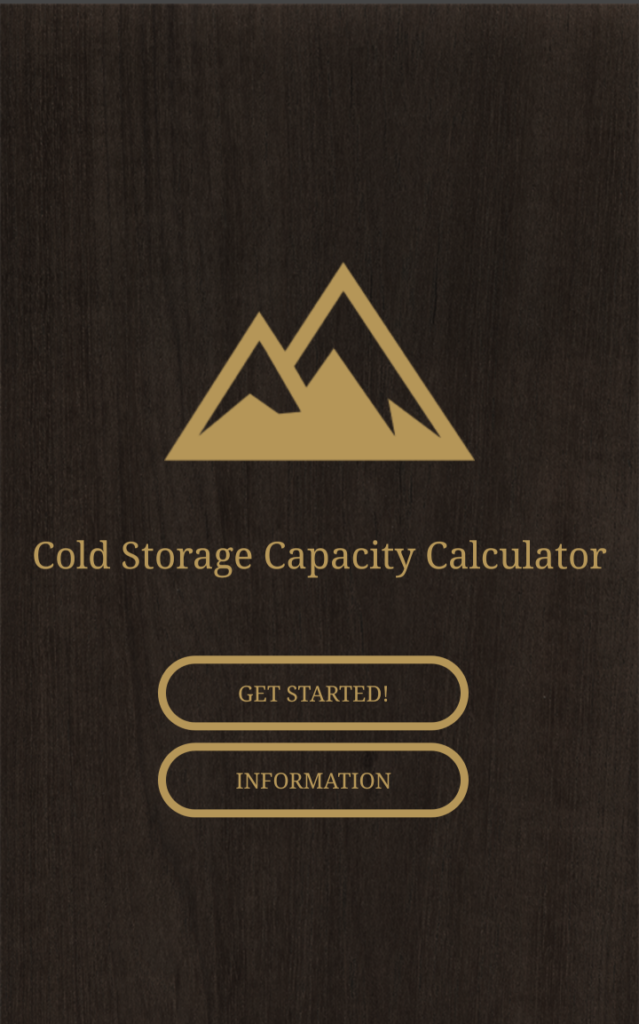
Handy Calculator for all cold storage persons concerned.
Calculate cooling load of cold rooms easily based on various category of products data. More detail calculation can be done by setting parameter from room structure information.
More than 200 items data is registered such as Specific heat before freezing , Specific heat after freezing etc.
Any safety factor is not considered. Please consider to put some safety factor according to concerned regulation when selecting equipment of cold storage.
How to use -Menu-
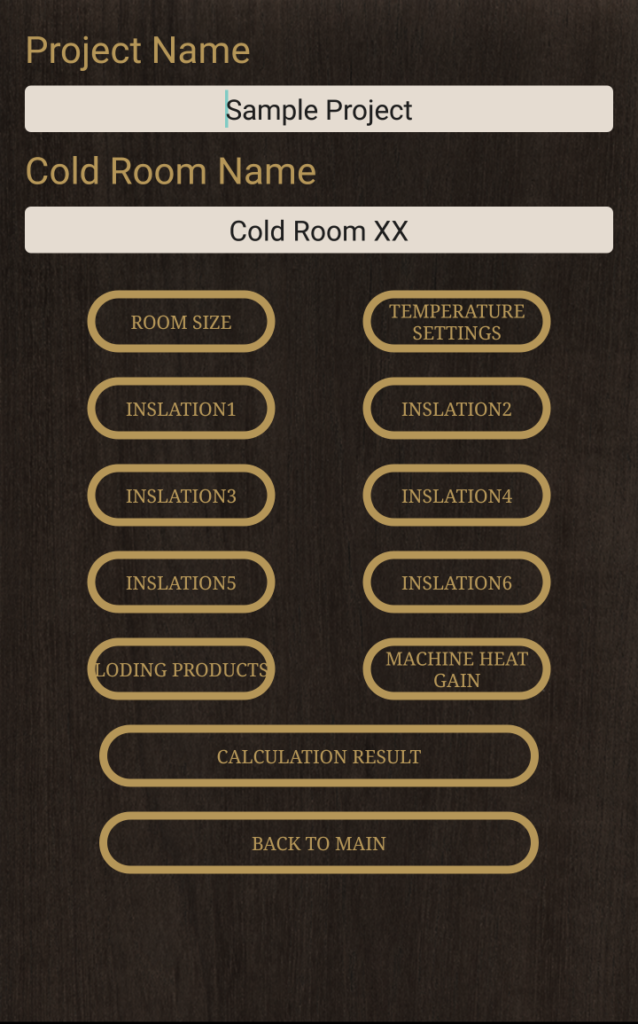
- Project Name : Input text as per concerned project name.
- Cold Room Name : Input text as per concerned cold room name.
- Buttons of each menu : Jump to each menu.
- Calculation Result Button : Go directly to calculation result. Error message will indicate if some parameter doesn’t input.
How to use -Room Size Setting-
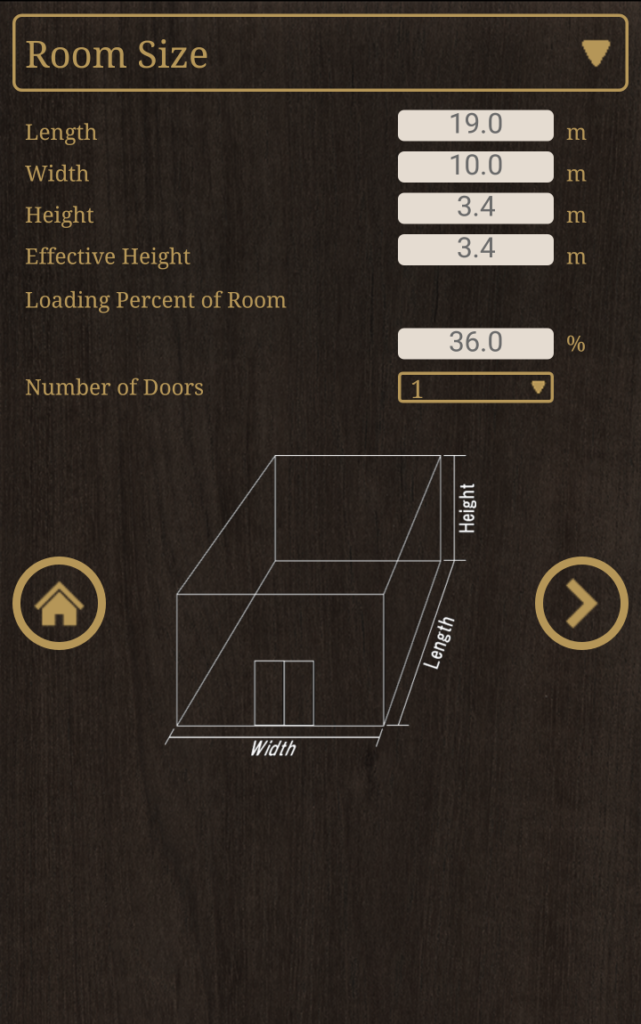
- Length, Width, Height Input Box : Input Room length, width height size as meter unit.
- Effective Height : Input effective height of cold room.
- Loading Percent of Room : Input loading percent of products against cold room volume.
- Number of Doors : Select the number of doors of cold room.
How to use – Temperature Settings –
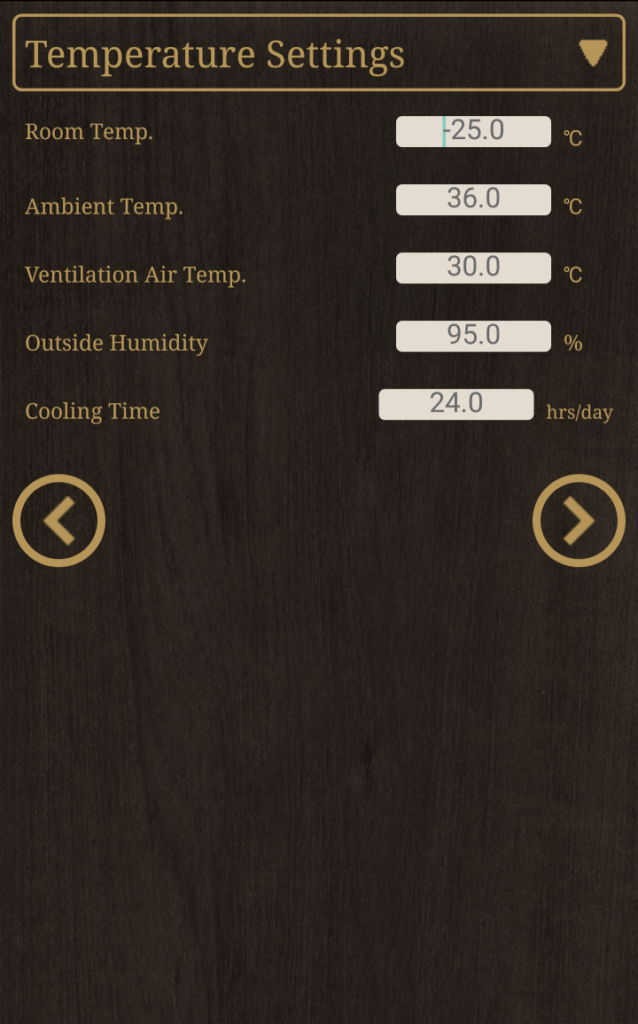
- Room Temp : Input setting temperature of cold room.
- Ambient Temp : Input Ambient temperature of cold room. Ideally, consider the maximum temperature of out side of cold room when you calculate cold room load for selecting equipment.
- Ventilation Air temp : Input ventilation air temperature.
- Out side Humidity : Input humidity. Can be considered maximum same as 2.
- Cooling time : Input cooling time per day.
How to use – Insulation Settings-
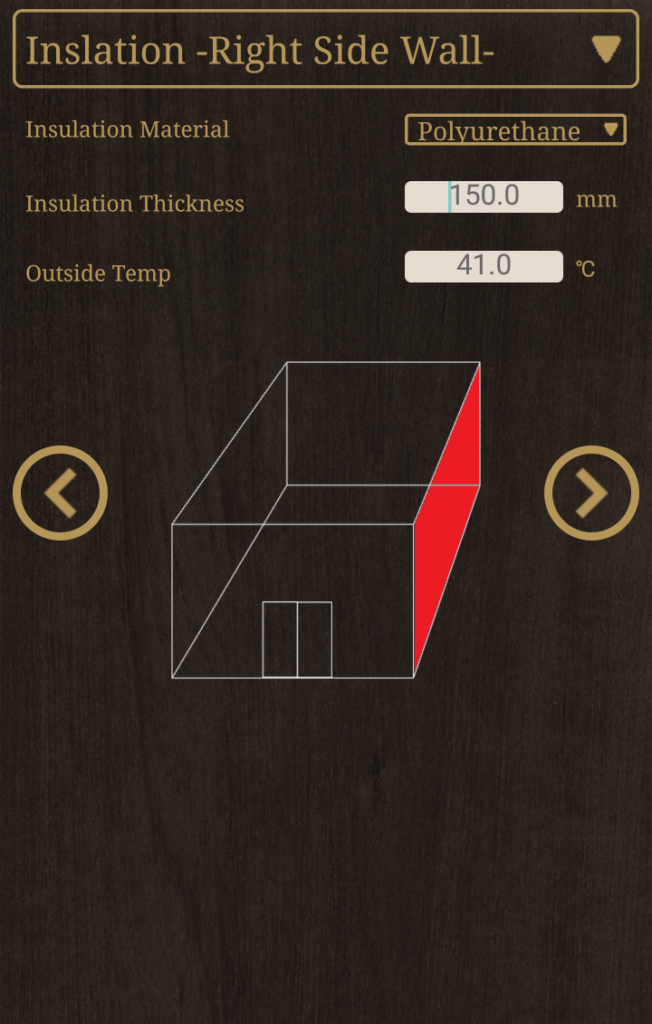
- Insulation Material : Select insulation material. Select “None” if there is no insulation. Most probably floor side.
- Insulation Thickness : Input Thickness of insulation.
- Out side Temp : Input out side temperature of insulation panel. Put room temperature if next room is cold room.
How to use – Loading Products –

- Category Name : Select the category name of products. Product name will be changed according to this category selection.
- Product Name : Select product name.
- Product Initial Temp. : Temperature of products when product loaded.
- Stock Sift Amount : Total of inlet and outlet amount of products.
How to use – Machine Heat Gain Load –
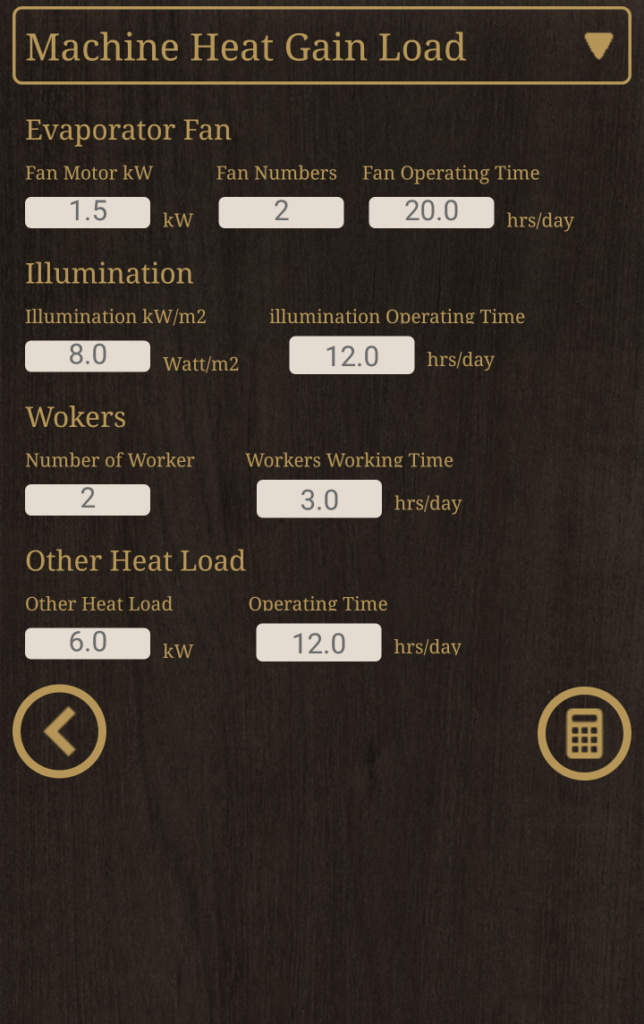
- Evaporator Fan Motor kW : Input one number of fan motor kW.
- Evaporator Fan numbers : Input total numbers of fan.
- Evaporator Fan operating time : Input operating time of fan per day.
- Illumination kW/m2 : Input Illumination kW/m2.
- Illumination operating time : Input Illumination operating time per day.
- Workers number : Input total number of workers working in cold room.
- Workers working time : Total working time of workers in cold room.
- Other heat load : Input other heat load details such as heater,folk lift and so on.
